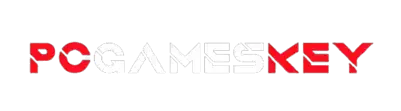How to fix error 0xc004f050 – Windows 10
Error 0xc004f050 can show up due to the wrong Windows edition installed or pending updates if you are using the product key to upgrade from the standard Windows 10 Home edition to Pro.
If you don’t want to do a fresh installation, then please follow this tutorial to upgrade from Windows 10 Home to Pro and then use your product key.
- First Turn off your internet .
- Then enter the Upgrade key “VK7JG-NPHTM-C97JM-9MPGT-3V66T”.
- You will either get a error or windows will start upgrading.
- If the windows doesn’t upgrade then turn the internet on and restart the computer.
- After restarting, it should show the edition as “windows 10 pro”.
- Now use the code you got from us.
- It would now be Activated 🙂
Video Tutorial :-
1.Follow this video tutorial:
https://www.youtube.com/watch?v=F_jGe1kRBZo&feature=youtu.be
2.Then activate the Windows with your Product Key
If you have other editions installed like Windows 10 Pro N, Windows 10 Home Single Language, Windows 11 Enterprise or etc., then you will need to do a clean installation:
Download link: https://www.microsoft.com/en-us/software-download/windows10
How to do a clean Installation Guide (Text): https://www.howtogeek.com/224342/how-to-clean-install-windows-10/
How to do a clean Installation Guide (Video): https://www.youtube.com/watch?v=OtHZueEZe9s